Four Student Response Systems
 Saturday, February 5, 2011 at 4:52PM
Saturday, February 5, 2011 at 4:52PM  If you've got a class set of computers or mobile devices, then you've got a student response system. Response systems sold to schools typically consist of a handheld remote, called a clicker, and software for managing students, questions, and answers. Rather than pay over $1,000 for a set of clickers, a WiFi-equipped classroom that already has iPod touches, iPads, netbooks, etc. (or invited students to bring their own) can turn those devices into a response system for much less.
If you've got a class set of computers or mobile devices, then you've got a student response system. Response systems sold to schools typically consist of a handheld remote, called a clicker, and software for managing students, questions, and answers. Rather than pay over $1,000 for a set of clickers, a WiFi-equipped classroom that already has iPod touches, iPads, netbooks, etc. (or invited students to bring their own) can turn those devices into a response system for much less.
Google Docs
Google Docs provides a free way to collect responses called Forms. The teacher creates a questionnaire for students to complete. Questions can be multiple choice, true/false, short answer, essay, or a scale. Once the form is completed, Google provides a very long URL that is much to long for anyone to manually type. So, forms can be linked from or embedded in a class web page. Alternatively, a URL shortener like j.mp, bit.ly, or tinyurl.com can be used to create a shorter web address that redirects to the obnoxiously long one. This way students can simply type the short URL in their device's browser to access the questions.

The responses are collected in a spreadsheet the teacher accesses online. Google makes it easy to see responses in graphs by simply choosing Show summary of responses from the Form menu. With a Google Form, students are not required to respond at the same time. The questionnaire is online and ready for them any time they ready. For more information about using Google Docs as a student response system, view Radford University's video on YouTube.
Poll Everywhere
Another service that can be used as a student response system is Poll Everywhere. They have a nice Web interface that looks great on a laptop or mobile device. Poll Everywhere can also take responses through text messages. Students text in their answers to the teacher's question using identifying codes. Be aware that Poll Everywhere and Google Docs do not provide feedback to students since there is no way to indicate correct and incorrect answers. While there is a free Poll Everywhere plan for K-12 classrooms, the $50 per year plan gives teachers the ability to see individual student responses and to approve text-based responses before they appear for the whole class to see. Read more about Poll Everywhere.

QuestionPress
QuestionPress (formerly QuickieQ) is a 100% web-based audience and classroom response/assessment tool. This means that QuestionPress is accessible on any Internet connected device. Students can easily find and bookmark their teacher's QuestionPress URL. Alan Degener, QuestionPress' developer, writes more about the service:
QuestionPress is one of the few response web sites that allows you to offer a fully live session where you can control which questions are asked, when they are asked, in what order they are asked, and when and how results are sent to the responders’ screens. Questions can also be served at the responder’s pace with options that allow for the scores and correct answers being displayed upon completion.
You can use a prepared question set and/or create questions on-the-fly. Points can be assigned to all questions and QuestionPress can auto-score multiple choice, true/false, yes/no, short answer, fill in the blank, sorting, numeric, “images as answers”, and “check all that apply” problems. Other question types include essay, ranking, and file uploads. Dynamic questions with images can be created using a simple yet powerful WYSIWYG editor, which includes a math equation editor and grapher. Questions can be edited on-the-fly and questions created in a live session can be imported into question sets or used directly in future session. Question sets can be stored, organized and shared with others. Session results can be organized into folders and sessions can be reopened to help consolidate data.
There are no responder accounts with QuestionPress, so students do not need to remember yet another login and password. Students can use student ids or other codes to protect privacy.
A standard QuestionPress license starts at 35-responders per session. Polling mode increases that limit 10 fold, allowing you to put polls up on your classroom web site. You can also use QuestionPress for homework since it is web-based and can run asynchronously. The email feature allows you to email results to responders when they finish the question set or you can add comments and annotations and send out emails later.
QuestionPress starts at just $24 for an annual 35-responder license. Larger license and multiple session licenses are optional. Group accounts are also available. For more information, a complete list of features, and to sign up for a free trial account go to questionpress.com.
eClicker Host
![]() An option for iPad, iPhone, or iPod touch using teachers is the eClicker Host app. Priced at $9.99, it's a very affordable solution because no subscription is required. Only the teacher needs the app; students can use any web browser or the free eClicker iOS app. Student devices need to be on the same WiFi network as the teacher's iPad, iPhone, or iPod touch. The app provides a URL for students to type into their browsers. Devices running the optional and free eClicker app automatically detect the teacher's device on the network running eClicker Host. If eClicker Host is running on iPad, up 64 responders can connect. For iPhone and iPod touch, the maximum is 32 responders.
An option for iPad, iPhone, or iPod touch using teachers is the eClicker Host app. Priced at $9.99, it's a very affordable solution because no subscription is required. Only the teacher needs the app; students can use any web browser or the free eClicker iOS app. Student devices need to be on the same WiFi network as the teacher's iPad, iPhone, or iPod touch. The app provides a URL for students to type into their browsers. Devices running the optional and free eClicker app automatically detect the teacher's device on the network running eClicker Host. If eClicker Host is running on iPad, up 64 responders can connect. For iPhone and iPod touch, the maximum is 32 responders.
Like QuestionPress, the teacher can control what question is displayed on students' screens. When the teacher moves to the next question, everyone's screens change at the same time to display the next question.
Teachers can compose multiple choice or true false questions on their mobile device or at eClicker.com. Sadly, eClicker does not support short answer or open-ended responses. I don't mind composing the questions on my iPad. I can even include images from my Photo Library or draw one within the app. Alternatively, questions can be edited on a computer at editor.eclicker.com by first creating an account within the eClicker Host app. When done editing, syncing your account updates the on your device. Teachers can even share question sets with one another via Bluetooth.

eClicker has worked well for me for informal assessment. However, it does not have a management system where I can track students over time. It's not a quiz or evaluation tool. If you use eClicker, you'll notice that each question has a timer. I have not found a way to turn off the timer, which can be a distraction. eClicker Host lacks options, especially compared to QuestionPress. But, with fewer features, eClicker Host is streamlined and simplistic. Find out more about eClicker.
Response systems can improve attentiveness, increase knowledge retention, inform instruction, and provide immediate feedback. It's nice to have affordable choices. I've only highlighted on the four systems I've used myself. There are certainly many more. Which one to choose? Fortunately Google Docs and Poll Everywhere can be used for free, and QuestionPress has a free trial. There is no free version or trial for the eClicker Host app. If you have a favorite, please tell us about it in the comments.

Classroom clicker photo licensed under Creative Commons by Flickr user Kentucky Country Day.
 ipad,
ipad,  iphone,
iphone,  ipodtouch,
ipodtouch,  mobile phone,
mobile phone,  netbooks
netbooks 











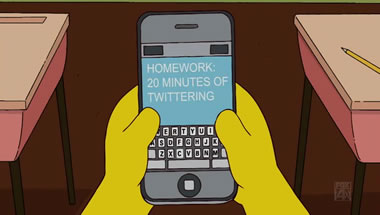

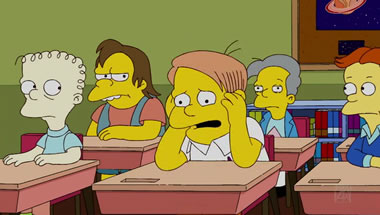



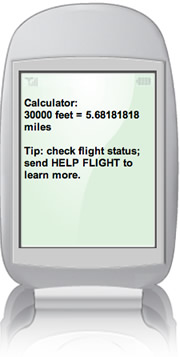

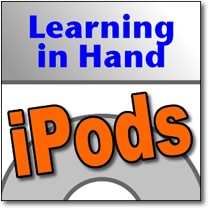

 Believe it or not, more people have access to mobile devices than desktop computers. Many handhelds can access the Internet, including cell phones, Palm handhelds, Pocket PCs, Nintendo DS's, and Sony PSPs.
Believe it or not, more people have access to mobile devices than desktop computers. Many handhelds can access the Internet, including cell phones, Palm handhelds, Pocket PCs, Nintendo DS's, and Sony PSPs.
 Michigan School District Cracks Down on Cellphones, iPods
Michigan School District Cracks Down on Cellphones, iPods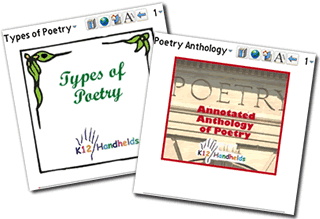

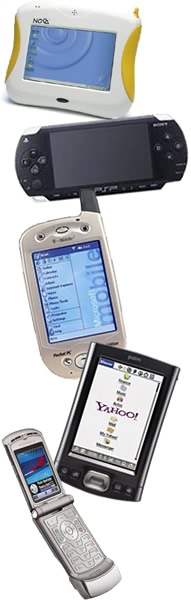 There's a new
There's a new 
