New Pocket PC Freeware
 Tuesday, September 23, 2008 at 11:22AM
Tuesday, September 23, 2008 at 11:22AM  Like I said in my last post, there hasn't been much to report in the world of PDAs as manufactures place their emphasis on smartphones instead. Although there's not much new hardware, software continues to be developed for handhelds. Here are some recently released applications (mostly games) for Pocket PCs running Windows Mobile:
Like I said in my last post, there hasn't been much to report in the world of PDAs as manufactures place their emphasis on smartphones instead. Although there's not much new hardware, software continues to be developed for handhelds. Here are some recently released applications (mostly games) for Pocket PCs running Windows Mobile:
- Arikone - Game where you connect the numbers with a line that cannot cross itself.
- Color Lines - Classic game where you place five like-colored balls in a row to make them disappear and score points.
- Delicious Plug In - Quickly bookmark and tag sites for Delcious.com from inside of Internet Explorer Mobile.
- CapSure - Take photos of what's on the handheld's screen. Great for make how-to slideshows and handouts.
- Dice - Simple random number generator 1-6.
- Loan Assist - See how interest rates affect the cost of a loan. Note: Works on WM 3 and might not work on other versions.
- Miner - A version of Minesweeper for Windows Mobile.
- Music Trainer - Improve musical score reading and accuracy. Read more about the application.
- MyEnglishFAQ - Quick reference for the English language, including commonly confused words and irregular verbs.
- Pocket Uno - Pocket PC version of the card game.
- Shift - Puzzle game where you move tiles around a board.
- Skinz Sudoku - Friendly-looking Sudoku number game.
- Sale Calculator - Figures the final price for percentage-off sales. Students could easily make their own calculator using Excel Mobile.
- SimpTimer - Display up to six timers on the screen at once.
- Skype - Free voice calls using Wi-Fi.
- Taiyoukei - Database for information about the solar system. Includes images.
- TildeTech Hangman - Simple Hangman game. You can make your own dictionaries of words.
- Vexed - Puzzle game where you move tiles to make them disappear. Try to make the goal in as few moves as possible. This is one of my favorite puzzle games!
- WM Screenshot - Another free screenshot program.
- Word Seeker - Game of concentration with nine words that need to be matched. Words that match can be the same word, a synonym, antonym, or homonym.
- And if you want to run lots more free software, buy StyleTap to run most all Palm programs, including the ones I mentioned in my previous post.

 pocket pc,
pocket pc,  windows mobile
windows mobile 




 Believe it or not, more people have access to mobile devices than desktop computers. Many handhelds can access the Internet, including cell phones, Palm handhelds, Pocket PCs, Nintendo DS's, and Sony PSPs.
Believe it or not, more people have access to mobile devices than desktop computers. Many handhelds can access the Internet, including cell phones, Palm handhelds, Pocket PCs, Nintendo DS's, and Sony PSPs.
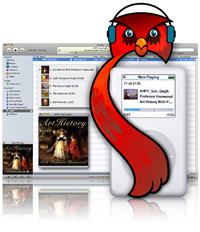
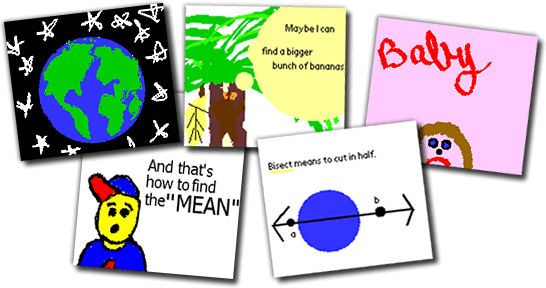
 The second edition of Handhelds for Teachers & Administrators by Tony Vincent and Janet Caughlin is now available! You might be familiar with the first edition published four years ago. Edition 2 has been completely updated and has an added 50 pages. Besides taking you step-by-step through using Palm handhelds, Pocket PCs, iPods, and podcasting, the book gives dozens of examples of classroom use. In fact, the vignettes with teacher lesson idea and their insights into handheld computing is my favorite chapter. There's also a chapter with school administrators telling you all about how they use handhelds to do their jobs better.
The second edition of Handhelds for Teachers & Administrators by Tony Vincent and Janet Caughlin is now available! You might be familiar with the first edition published four years ago. Edition 2 has been completely updated and has an added 50 pages. Besides taking you step-by-step through using Palm handhelds, Pocket PCs, iPods, and podcasting, the book gives dozens of examples of classroom use. In fact, the vignettes with teacher lesson idea and their insights into handheld computing is my favorite chapter. There's also a chapter with school administrators telling you all about how they use handhelds to do their jobs better.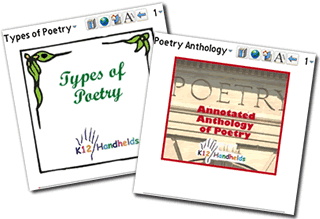

 Clocks will be "springing forward" a few weeks earlier this year thanks to the
Clocks will be "springing forward" a few weeks earlier this year thanks to the 