I wrote an article titled 10 Years Later: Cheaper, Easier for February's StarTeaching Features for Teachers. Here it is:
 In 1998 not many people could publish on the World Wide Web. Sure, big companies like Yahoo! and CNN had websites. But, the typical Internet citizen was limited to being a consumer of the Web. As a fifth grade teacher at the time, I was really excited about the possibilities of students distributing their work online. Before I had access to a classroom website I had students write book reviews and post them on Amazon.com. Students did indeed love publishing on the World Wide Web. They took their work more seriously because they weren't writing book reviews for only the teacher's eyes--they had a real-world purpose for writing.
In 1998 not many people could publish on the World Wide Web. Sure, big companies like Yahoo! and CNN had websites. But, the typical Internet citizen was limited to being a consumer of the Web. As a fifth grade teacher at the time, I was really excited about the possibilities of students distributing their work online. Before I had access to a classroom website I had students write book reviews and post them on Amazon.com. Students did indeed love publishing on the World Wide Web. They took their work more seriously because they weren't writing book reviews for only the teacher's eyes--they had a real-world purpose for writing.
Eventually my school district made it possible for me to have a classroom site. My students named it Planet 5th. Planet 5th was full of student writing, artwork, photos, and videos. In fact, my students and I started to think of our classroom as a Web publishing organization. We took great pride in building Planet 5th over the course of the school year.
One of my favorite year-long projects was The Daily Planet. It was our daily log of the day's events, written by a student who was the "roving reporter" for the day. The reporter's job was to write an article about that day's activities and learning. Each of my students were fortunate enough to have a Palm handheld computer with attachable keyboard so the reporter could type the article at school or at home. The next day I would get the reporter's article off the handheld and put it up on Planet 5th. I would also include photos the reporter took with a digital camera. Students loved being the roving reporter and their writing certainly improved over the course of the school year.
My fifth graders left with Planet 5th on a CD-ROM, giving them a evidence of their learning and preserving memories of their final year in elementary school. Their collection of work became a digital portfolio and each student made a page for Planet 5th to show their growth as a learner.
As much as students loved Planet 5th, they loved those Palm handhelds even more. We began using them in 2001. At that time, handhelds did not have Wi-Fi (and schools did not have wireless networks). We used the handhelds primarily for drill and practice activities, word processing, and organization. Without Internet access, the uses for the handhelds were somewhat limited.
Fast forward ten years to 2008. While I have left my own classroom to empower students and teachers with technology as an independent consultant, I am thrilled that my vision of technology in the classroom has become much easier to realize for typical teachers.
The Web has moved from being published only by companies to everyone having the ability to be online content producers. Anyone can post a video to YouTube, a podcast to iTunes, or a blog on Blogger. In fact, blogging has made the roving reporter activity a manageable one in many classrooms. Unlike years ago, blog services make publishing a snap. No knowledge of Dreamweaver, HTML, or FTP is required.
Today, almost all handheld and portable devices are Wi-Fi enabled. With access to the Internet, these devices can get to those online videos, podcasts, and blogs. And for about the same price paid for our Palm handhelds in 2001, schools can buy a complete laptop. The ASUS Eee PC and the XO are two in the growing list of ultra-small and ultra affordable laptops. Additionally, according to Apple, the iPod touch is becoming a "mainstream Wi-Fi mobile platform." A bevy of applications are on their way for the iPod touch and there's no denying it has a powerful Web browser. And we mustn't forget handheld computers from the likes of Palm and HP are packing lots of useful features nowadays.
There's no denying the Internet is essential for teaching and learning. It's important that every student can access the information, tools, and social interactions the Web offers. I'm pleased that 2008 brings affordable, portable computers so the Internet can be in the hands of students. I want to see more schools invite these devices into their doors with the goal of each and every student having the educational benefits of a computer and the Web. An extraordinary classroom experience can be a reality for teachers and students!
 Thursday, April 17, 2008 at 10:27PM
Thursday, April 17, 2008 at 10:27PM  Wesleyan Academy has posted the first two episodes of its podcast! The school is on the island of St. Thomas in the U.S. Virgin Islands. These first episodes were written and spoken by fourth graders. They share segments about several topics they have learned about this school year.
Wesleyan Academy has posted the first two episodes of its podcast! The school is on the island of St. Thomas in the U.S. Virgin Islands. These first episodes were written and spoken by fourth graders. They share segments about several topics they have learned about this school year.
 blogging,
blogging,  podcast,
podcast,  podcasting
podcasting 




 In 1998 not many people could publish on the World Wide Web. Sure, big companies like Yahoo! and CNN had websites. But, the typical Internet citizen was limited to being a consumer of the Web. As a fifth grade teacher at the time, I was really excited about the possibilities of students distributing their work online. Before I had access to a classroom website I had students write book reviews and post them on Amazon.com. Students did indeed love publishing on the World Wide Web. They took their work more seriously because they weren't writing book reviews for only the teacher's eyes--they had a real-world purpose for writing.
In 1998 not many people could publish on the World Wide Web. Sure, big companies like Yahoo! and CNN had websites. But, the typical Internet citizen was limited to being a consumer of the Web. As a fifth grade teacher at the time, I was really excited about the possibilities of students distributing their work online. Before I had access to a classroom website I had students write book reviews and post them on Amazon.com. Students did indeed love publishing on the World Wide Web. They took their work more seriously because they weren't writing book reviews for only the teacher's eyes--they had a real-world purpose for writing. I often speak about the Rover Reporter activity from my fifth grade classroom. One student each day was assigned to be the reporter. That student took photos and wrote an article about the day on his or her handheld. I would publish the photos and article the very next day on
I often speak about the Rover Reporter activity from my fifth grade classroom. One student each day was assigned to be the reporter. That student took photos and wrote an article about the day on his or her handheld. I would publish the photos and article the very next day on 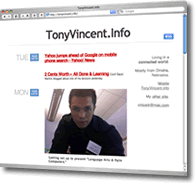
 I had the privilege of being part of panel with some great edtech thinkers: John Hendron, Thor Prichard, Will Richardson, and David Warlick. The focus of the panel discussion was "Web 2.0", which is a term to describe the next generation of services on the web. These services include blogs, podcasts, social bookmarks, online applications, and many more webby tools.
I had the privilege of being part of panel with some great edtech thinkers: John Hendron, Thor Prichard, Will Richardson, and David Warlick. The focus of the panel discussion was "Web 2.0", which is a term to describe the next generation of services on the web. These services include blogs, podcasts, social bookmarks, online applications, and many more webby tools.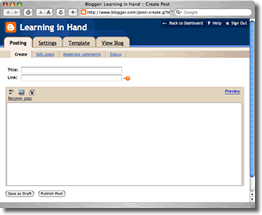 When you use a blogging service like
When you use a blogging service like 