Slide2Learn Ustream Session
 Thursday, July 1, 2010 at 10:25AM
Thursday, July 1, 2010 at 10:25AM I had the opportunity to present "Creating Podcasts and Narrated Slideshows in Your Hand" to educators attending the Slide2Learn Mobile Learning Event in Shepparton, Victoria, Australia. I was 8,000 miles away in Phoenix, so I spoke to the conference-goers through Ustream. Check out the 45 minute recording.
Description: Pod touch and iPad and their vast library of apps make it possible for teachers and students to create compelling audio and video podcasts. Learn how educators and learners can plan, record, edit, and publish audio podcasts without the need for a desktop or laptop computer. Furthermore, explore the possibilities when multiple apps can be used to create narrated slideshows where students can interact with content and show their learning in a multi-sensory way. The slideshows they create can be shared on the web and viewed on other devices. Learning is in hand when you create and share media on an iPod touch or iPad!
The recording starts with a few technical issues, but we get past them. While watching, see if you can spot my cat Dewey. Just like in past broadcasts, he loves to try to be a part of of the show.
iOS Apps Mentioned:
- Idea Sketch: Free mind-mapping and outlining.
- Voice Memos: Built-in app for recording. Microphone required.
- Photos: Built-in app where photos are saved and where they can be imported into other apps.
- iDoodleIt: Free drawing app.
- Glow Draw!: Draw with glowing colors on a black canvas.
- Color Magic: Color parts of a black and white photo.
- Comic Touch: Add speech bubbles to an image.
- Pixter: Combine photos into a scrapbook-type image.
- Photoshop Mobile: Crop, color, and enhance photos.
- SonicPics: Record a narration over a series of images.
Websites Mentioned:
- QuickieQ: Online student and audience response system.
- Todaysmeet: Free and simple chat room that works well on a handheld.
- TonyVincent.info: Tony's audio podcast recorded and posted from his iPod touch.
- Posterous.com: "Dead simple" way of posting blogs and podcasts by email.
- Learning in Hand Podcast #21: Episode about podcasting from iPod touch.
- Learning in Hand Podcast #14: Episode about voice recording from an iPod.
- #edapp: Read about the Twitter hastag.
 ipad,
ipad,  ipodtouch,
ipodtouch,  podcasting,
podcasting,  presentations
presentations 




 Please join me on Wednesday, September 30th for Podcast Picks! This free online workshop is in partnership with
Please join me on Wednesday, September 30th for Podcast Picks! This free online workshop is in partnership with  As you know, I'm in the business of helping students learn. Most times that means training teachers in workshops. While I think workshops are valuable and necessary, I'd like to tell you about how nearly a dozen teachers in Fort Smith, Arkansas learned about integrating handhelds into their classrooms.
As you know, I'm in the business of helping students learn. Most times that means training teachers in workshops. While I think workshops are valuable and necessary, I'd like to tell you about how nearly a dozen teachers in Fort Smith, Arkansas learned about integrating handhelds into their classrooms.

 I repeated the "
I repeated the "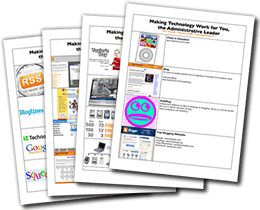
 It was a pleasure to sharing my favorite tools:
It was a pleasure to sharing my favorite tools: 