Mid-Atlantic Handheld Conference
 Thursday, July 21, 2005 at 1:26PM
Thursday, July 21, 2005 at 1:26PM  I had the pleasure of speaking at the first Mid-Atlantic Handheld Conference (MAHC) on Monday, July 18. Over 250 educators registered for the conference, which was over twice what the conference organizers originally expected! Held in at Salisbury University in Maryland, MAHC featured 28 break-out sessions. Though I was busy presenting most of the day, I did get a chance take in two great presentations.
I had the pleasure of speaking at the first Mid-Atlantic Handheld Conference (MAHC) on Monday, July 18. Over 250 educators registered for the conference, which was over twice what the conference organizers originally expected! Held in at Salisbury University in Maryland, MAHC featured 28 break-out sessions. Though I was busy presenting most of the day, I did get a chance take in two great presentations.
The luncheon presentation was by Elliot Soloway and Cathie Norris. They did a remarkable job of justifying the use of handhelds in schools. Elliot, from the University of Michigan and GoKnow, explained that school districts that say they do not have the money for handhelds are really saying that giving students access to personal computers is not important to them. He said, "When they tell us we don't have the money, they are telling you they don't want it." If they wanted handheld computing, they would certainly find the funds. Elliot asked the audience to consider categorizing Palm and Windows Mobile computers as "sub laptops" instead of handhelds, since today's handhelds have much of the functionality of laptops, but in a smaller format. Perhaps "sub laptop" would sound more appealing to schools boards, superintendents, administrators, and the public than "handheld."
 Elliot explained that handhelds are better to give students than laptops because they are task-appropriate. Most of what schools want students to do with computers does not require the latest and greatest laptop. In fact, Microsoft Word makes word processing quite complicated ("overkill" as Elliot put it) with all of its menus, options, and pallets. Using a word processor on a handheld is much simpler and lets students write that paragraph they want to write. All of those extra options found in desktop and laptop word processors aren't there to get in the way. This simplicity is one way handhelds are a more task-appropriate tool for students.
Elliot explained that handhelds are better to give students than laptops because they are task-appropriate. Most of what schools want students to do with computers does not require the latest and greatest laptop. In fact, Microsoft Word makes word processing quite complicated ("overkill" as Elliot put it) with all of its menus, options, and pallets. Using a word processor on a handheld is much simpler and lets students write that paragraph they want to write. All of those extra options found in desktop and laptop word processors aren't there to get in the way. This simplicity is one way handhelds are a more task-appropriate tool for students.
Dr. Cathie Norris, from the University of North Texas, gave a teacher perspective to the benefits of handheld computing. She noted that students give much more complete answers when using a word processor and keyboard, especially when keyboarding skills are taught to students very early on. Another advantage is that students can go back and add things like adjectives to their answers in a word processor. To do this on paper, the students would have to recopy everything, and we all know how that would go over. Cathie also talked about Sketchy and student-created multimedia. She said, "Having students create their own multimedia is better than viewing it." To put together a Sketchy animation takes a very deep understanding of the content, a much deeper understanding than what students could get by watching someone else's video clip or cartoon.
From GoKnow's experience with using handhelds with students, they estimate that students create over 100 documents in a school year. There has to be an easy way to manage these documents to to get them to the teacher. GoKnow's Manager, known as PAAM, is an excellent solution for managing all of these documents. Personally, though, 100 documents in a year would be low. Including word processing documents, graphic organizers, animations, memos, and databases, I think my fifth graders probably had created a little under 100 documents a month!
Dr. Soloway explained that bringing handheld computing into classrooms is not a revolution. It's evolution. Handhelds won't drastically change the way you teach and students learn. When teaching with handhelds for the first year, teachers will do the things they did with paper and pencil, but use the handheld instead. Into the second year of using handhelds, bigger changes occur as teachers are comfortable with the technology and become ready to use handhelds in ways not possible with paper and pencil. Again, Elliot emphasizes, "It's an evolution, not a revolution."
 At MAHC, I also attended a session called "Beam Time" by Renee Henderson of Prince George's County Public Schools. She demonstrated and let conference-goers try out several different activities that involved collaboration by beaming. I liked that most of what she shared used a handheld's built-in applications like Memos and Note Pad. The built-in applications are great ones to use because they are usually not prone to crashing, they are easy-to-use, and everyone has them. Renee uses the Cyber Co-op website to find great cooperative learning activities. Now, understand that the activities on this website are not designed for use with handhelds, but inventive teachers can adapt many cooperative learning activities for handhelds. For example, instead of using a piece of paper for the activity called Boss & Secretary, Renee has students use Note Pad. Here's how it works: the "boss" writes a problem or question in Note Pad and beams to the "secretary." The secretary writes the solution or answer on the screen and beams it back to the boss. The boss then checks to see if the answer is correct and sends the secretary another question. There are lots of activities like Boss & Secretary that can easily be translated into a cooperative learning activity for handheld computers!
At MAHC, I also attended a session called "Beam Time" by Renee Henderson of Prince George's County Public Schools. She demonstrated and let conference-goers try out several different activities that involved collaboration by beaming. I liked that most of what she shared used a handheld's built-in applications like Memos and Note Pad. The built-in applications are great ones to use because they are usually not prone to crashing, they are easy-to-use, and everyone has them. Renee uses the Cyber Co-op website to find great cooperative learning activities. Now, understand that the activities on this website are not designed for use with handhelds, but inventive teachers can adapt many cooperative learning activities for handhelds. For example, instead of using a piece of paper for the activity called Boss & Secretary, Renee has students use Note Pad. Here's how it works: the "boss" writes a problem or question in Note Pad and beams to the "secretary." The secretary writes the solution or answer on the screen and beams it back to the boss. The boss then checks to see if the answer is correct and sends the secretary another question. There are lots of activities like Boss & Secretary that can easily be translated into a cooperative learning activity for handheld computers!
There's so much to learn about handheld computing, and most of it has little to do with technology. It's about finding ways to use new tools in our classrooms to increase student learning. I, along with over 250 other educators, certainly absorbed many curriculum-integration ideas and techniques. In this way, and many others, the Mid-Atlantic Handheld Conference was an enormous success!






 Handheld computers have a variety of ways of accessing the Internet. Fancier handhelds have built in WiFi for accessing the Web wirelessly. For handhelds without this wireless networking feature, there's
Handheld computers have a variety of ways of accessing the Internet. Fancier handhelds have built in WiFi for accessing the Web wirelessly. For handhelds without this wireless networking feature, there's 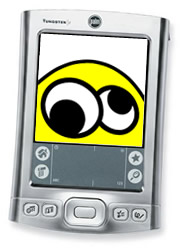 I'm at SuccessLink's third annual
I'm at SuccessLink's third annual  Wendy Gallager and Ruth Rish put together a fabulous
Wendy Gallager and Ruth Rish put together a fabulous  Mike noted an interesting change he’s witnessed in educational handheld computing. It used to be that schools purchasing Palm OS handhelds outnumbered schools buying Pocket PCs 9 to 1. Mike thinks it’s about half and half now. That’s a big change. With the introduction of the low-priced
Mike noted an interesting change he’s witnessed in educational handheld computing. It used to be that schools purchasing Palm OS handhelds outnumbered schools buying Pocket PCs 9 to 1. Mike thinks it’s about half and half now. That’s a big change. With the introduction of the low-priced 

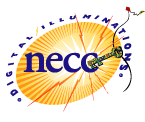 On June 30, 2005 I had the pleasure of attending the NECC session
On June 30, 2005 I had the pleasure of attending the NECC session  David Pence from Royerford, Pennsylvania co-presented a poster session at NECC titled
David Pence from Royerford, Pennsylvania co-presented a poster session at NECC titled  I found Amy Mann with
I found Amy Mann with 
