iTunes Account Without a Credit Card
 Monday, June 29, 2009 at 5:20PM
Monday, June 29, 2009 at 5:20PM  An iTunes account is required to download iPhone/iPod touch applications from the App Store. When you create an account, iTunes asks you for a credit card number to keep on file for purchases. When using iPods in schools, teachers probably don't want to use their personal credit card and schools usually do not have a credit card that can be used for iTunes. Fortunately, there is a way to create a new iTunes account without giving financial information. Here's how:
An iTunes account is required to download iPhone/iPod touch applications from the App Store. When you create an account, iTunes asks you for a credit card number to keep on file for purchases. When using iPods in schools, teachers probably don't want to use their personal credit card and schools usually do not have a credit card that can be used for iTunes. Fortunately, there is a way to create a new iTunes account without giving financial information. Here's how:
- Open iTunes and go to the iTunes Store. Then click to go to the App Store.
- Sign out of any iTunes account you might already be signed in with. (Do this by clicking your email address in the top-right corner of the iTunes window. Click the Sign Out button in the dialog box that appears.)
- Go to the details page of any free app. Click the Get App button.
- Click the Create New Account button and complete the registration.

- When asked to select a credit card, choose None.

- iTunes tells you that you will be asked to provide a payment method when you make your first purchase.
I suggest adding money to the new iTunes account through gift cards. This way when you want to purchase a paid app, you still won't be required to give a credit card number.
It's important to note that iTunes will not provide None as a choice for Credit Card unless you create an account by first downloading a free app. The good news is that you only have to do this once, and you can sign into to this account on up to five computers.





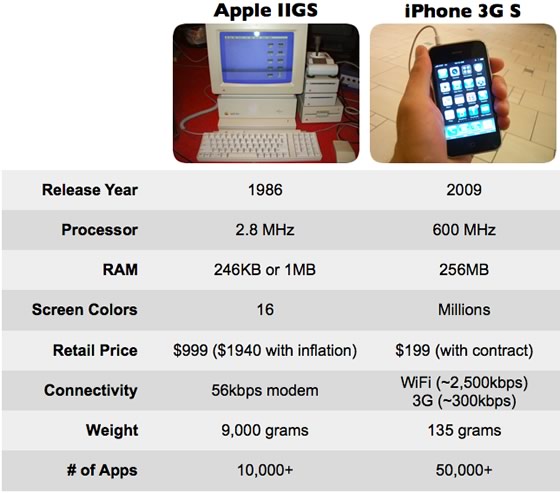




 You can read about how 20 classes at
You can read about how 20 classes at 

 Please join me on Wednesday, April 29th for Picks from the App Store! This is the first in a series of free workshops for
Please join me on Wednesday, April 29th for Picks from the App Store! This is the first in a series of free workshops for 

 I've been fascinated by the idea that teachers could flip-flop lectures and homework. Lectures could be podcasted (and put on DVD for those without internet) and assigned as the "homework," allowing for class time to be spent on discussion, collaboration, and reteaching. In July
I've been fascinated by the idea that teachers could flip-flop lectures and homework. Lectures could be podcasted (and put on DVD for those without internet) and assigned as the "homework," allowing for class time to be spent on discussion, collaboration, and reteaching. In July 