HTML Tags
 Tuesday, June 20, 2006 at 5:47PM
Tuesday, June 20, 2006 at 5:47PM 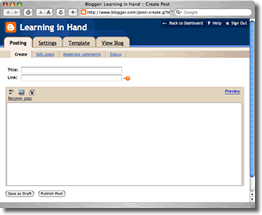 When you use a blogging service like Blogger, you may want to know some basic HTML codes so that your posts can contain text formatting, hyperlinks, and images. HTML codes contain a beginning tag and a closing tag that are enclosed in greater than and less than symbols.
When you use a blogging service like Blogger, you may want to know some basic HTML codes so that your posts can contain text formatting, hyperlinks, and images. HTML codes contain a beginning tag and a closing tag that are enclosed in greater than and less than symbols.
Bold Text
To make text bold, you'll type:
I <b>really</b> love my handheld.
And this is what is displayed:
I really love me handheld.
Hyperlinked Text
To make hyperlinked text, you'll enter:
<a href="http://learninginhand.com">Tony's website</a> is helpful.
And this is what is displayed:
Tony's website is helpful.
Read Basic HTML Tags for lots more tags you could use in a blog post. If you are a Windows user, you can download the free Blogger for Word add-in. Format your entry in Word and send it to your Blogger account. Personally, I compose my blog post in Dreamweaver (the web editor I use for learninginhand.com). I then copy and paste the code generated by Dreamweaver into a new Blogger post. On the other hand, I could email that code to Blogger and my post will be made for me (this works well for blogging from a handheld). Many of these same tricks work for other blogging services as well.
 blogging
blogging 





Reader Comments (7)
Tony, this was helpful. Thanks!
Tony, Good job. I was looking for HTML info for blogging...Jose
YOUR THE BEST!
Tony,
You are the best!! Tons-o-ideas!
Tony, we really enjoyed your sense of humor! Please come back to Tucson!
Thanks for this interesting lesson. I can't wait to try it out.
To be fair to readers who happen to read the comments, I made this post during a presentation about blogging in Arizona. I published this post before their very eyes. Then they added comments which instantly appeared.
Although I've been blogging for a long time now, the power of instant, easy publishing still excites me!