iPod Flash Cards
 Thursday, December 4, 2008 at 5:57PM
Thursday, December 4, 2008 at 5:57PM 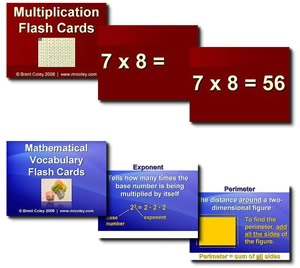 Lots of teachers have tapped into the power of flash cards on iPods and other mobile devices. That's because students likely have something portable that can display images: cell phones, PSPs, Zunes, and iPods (to name a few). It's easy to make flash cards for these devices because you can use PowerPoint, a tool most everyone is familiar with.
Lots of teachers have tapped into the power of flash cards on iPods and other mobile devices. That's because students likely have something portable that can display images: cell phones, PSPs, Zunes, and iPods (to name a few). It's easy to make flash cards for these devices because you can use PowerPoint, a tool most everyone is familiar with.
Brent Coley is a teacher at Tovashal Elementary School and he has posted over a dozen flash card sets. His flash cards are perfect for viewing on iPods because he has used a large font. He's also already exported the PowerPoint as a series of JPEG images. You simply download a zip file and unzip it. You'll then have a folder of images you can sync to an iPod. Brent's sets are well done and can serve as great examples for teachers and students who want to make their own flash card sets.
Learning in Hand's iPod section has directions for putting PowerPoint slideshows on iPods. There's also the Gallery of Educational Image Sets where you can download more sets of JPEGs for use on iPods and other devices. If you want more details for using images on iPods, listen to Learning in Hand: iPods #9: Photos Part 1 and #10: Photos Part 2.
 ipod
ipod 





Reader Comments (6)
Anyone who converts their PPT slides to JPEGs to show on an iPod will need to change the names of slides 1 to 9 to slide01.jpg, slide02.jpg, etc, or their slides will be out of order. I learned that one the hard way!
Yup--you would think that our computers are smart enough to know how to order numbers without a leading zero. They're not. And if you're going to have more than 100 slides, you'll need to put zeros in front of number 1-99 (i.e. 001, 002, 050, 099).
The are programs for Mac and Windows that will rename a large number of files all at once so you don't have to do hundreds of these manually.
Tony,
I was wondering if you could please direct me to a place on your site/blog to assist with the ordering of the jpegs or tell me the software for mac and windows.
thank you,
Josh
There's http://renamer4mac.com/" REL="nofollow">Renamer 4 Mac. I think it used to be free, but now it's shareware. It's much better to have software rename your jpegs instead of doing it by hand.
For Windows, I found several, including this free one called http://www.albert.nu/default.asp?sub=programs/default.asp?sub=renamer/main.htm" REL="nofollow">Renamer.
Does anyone have any experience using Open Office Impress to export files as a .jpg? I went to "save as" but did not see this as an option, is there another way to export the slides?
Kristen,
In OpenOffice, you'll use the Export instead of Save As.