Quality and Accessibility of Podcasts
 Thursday, June 28, 2007 at 1:30PM
Thursday, June 28, 2007 at 1:30PM ![]() Dr. Patricia Deubel wrote Podcasts: Improving Quality and Accessibility for June 2007's THE Journal. Patricia's main point is summarized at the end of the article:
Dr. Patricia Deubel wrote Podcasts: Improving Quality and Accessibility for June 2007's THE Journal. Patricia's main point is summarized at the end of the article:
We're not all professional broadcasters, but listeners and readers will better appreciate your message, if you have also considered the technical merit of your podcast when it is developed.Patricia first tackles improving the quality of podcasts. While it's possible to record a podcast with a computer's built-in microphone, it isn't recommended. USB headset microphones work really well are cost about $30. She writes, "For higher-quality audio, professional and semi-professional equipment would be optimal." The solutions she suggests start around $200. Personally, I can tell very little difference between a $30 USB microphone recording and that made with expensive microphones.
The article then focuses on boosting the quality of content and cites the four phases of creating an episode: preproduction, recording, postproduction, and publishing. If students follow these phases, hopefully they have then created something that the audience will appreciate. However, I know there are certainly times when a less-polished podcast is acceptable. For instance, students record a "sound-seeing" tour of a museum or teachers record class discussions.
Patricia brings up an excellent point about accessibility of podcasts:
Schools are in the business of educating all learners. If the podcast is on a school Web site, or is hosted at another site and has potential for use in schools, then its text equivalent should be provided. Text equivalents help meet the Americans with Disabilities Act and Section 508, which require streaming media to be accessible to the deaf and hearing impaired. There are also times when individuals who can hear would benefit from text, such as when silence is required in a room and headphones are missing for listening to audio, when audio might not be available on a computer, or when the listener is in a noisy room.I agree having a transcript for hearing impaired and other students is a good idea. It's certainly extra work to prepare a transcript, even if the podcast is read from a script. Page 3 of the article explains a couple ways to caption video podcasts--and any way you do it, it's going to take a lot of time and/or money.
Podcasts: Improving Quality and Accessibility is part 1 of a two-part series, so we can look forward to more on this topic from Dr. Patricia Deubel.
 podcasting
podcasting 





 Please help Gina with her research on handhelds::
Please help Gina with her research on handhelds::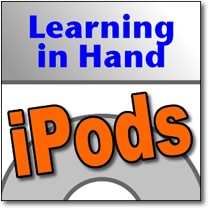
 Here are some fantastic summer conference opportunities:
Here are some fantastic summer conference opportunities: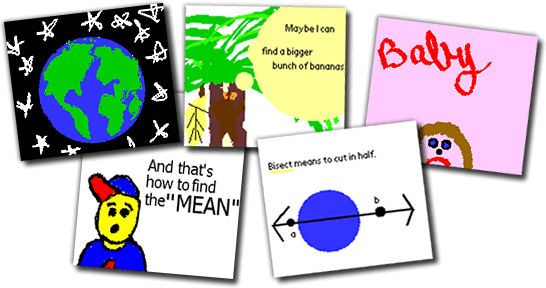
 The most technical part of
The most technical part of  The second edition of Handhelds for Teachers & Administrators by Tony Vincent and Janet Caughlin is now available! You might be familiar with the first edition published four years ago. Edition 2 has been completely updated and has an added 50 pages. Besides taking you step-by-step through using Palm handhelds, Pocket PCs, iPods, and podcasting, the book gives dozens of examples of classroom use. In fact, the vignettes with teacher lesson idea and their insights into handheld computing is my favorite chapter. There's also a chapter with school administrators telling you all about how they use handhelds to do their jobs better.
The second edition of Handhelds for Teachers & Administrators by Tony Vincent and Janet Caughlin is now available! You might be familiar with the first edition published four years ago. Edition 2 has been completely updated and has an added 50 pages. Besides taking you step-by-step through using Palm handhelds, Pocket PCs, iPods, and podcasting, the book gives dozens of examples of classroom use. In fact, the vignettes with teacher lesson idea and their insights into handheld computing is my favorite chapter. There's also a chapter with school administrators telling you all about how they use handhelds to do their jobs better.
 The
The  On Tuesday, June 26, I'll be presenting the poster session
On Tuesday, June 26, I'll be presenting the poster session 