 Ken from Wisconsin writes:
Ken from Wisconsin writes:
What are your thoughts about the Palm handhelds?? I like the OS a bit better than the WinMobile. But, there are so many rumors abounding that Palm is going to start using Windows Mobile with their handhelds (i.e. - the Treo 700 being the catalyst). So, I don't know if going with Palms is a great idea
If they stay with Palm OS, is the Zire 31 a decent handheld to use with students?? There is no SD slot and I'm not sure if you can use a keyboard with them.
Have you had much experience with WinMobile? Isn't this OS a bit more unstable and apt to crash with students?
I'm in the process of writing a grant for NEA Innovation and am looking to use handhelds. So, in the grant proposal I want to have an equipment budget submitted too.
Let me know your thoughts. Thanks.
I don't want to start the old debate about Palm vs. Pocket PC, but I want others to know that I have absolutely no reservations about purchasing Palm-based handhelds. I thought others might be interested in my response to Ken:
Your question reminds me of what people were saying about Apple in the late 90's. "Schools shouldn't buy Macs because Apple is going away." Today, Apple's market cap is higher than even Dell's. Anyhow, the Palm OS will be around for years. Will it continue to outsell Windows Mobile? Probably not. However, since you teach 5th grade, you will be so much happier with the software (almost all free) available for Palm. AND, even IF Palm went out of business, there are millions of Palm devices out there and 30,000 applications--the Palm community will be around much longer than the handhelds you buy with the grant funds.I do use Windows Mobile and there are some nice things about it. I tend to recommend Windows Mobile for secondary students who mostly use it for Word and Excel. I strongly recommend Palm for elementary students, again, because of the ease-of-use and the vast amounts of software available. Plus, there's lots more educational resources (i.e. lesson plans) for Palm handhelds in elementary.
At my school, we recently outfitted a fifth grade classroom with Zire 31s. It's done pretty well for us. It was $120 and does have an SD slot. However, the 31 has been discontinued and replaced with the Z22. The Z22 has no SD slot, which isn't a big deal unless you choose to use the SD Express or SD Deploy products from Grant Street Software which require a card slot. I personally would not let my school purchase a handheld without the slot because it really limits its ability. You can, by the way, use a wireless keyboard with the Z22. Most schools are purchasing Tungsten E2 handhelds. They are really, really nice handhelds and come with word processing and spreadsheet software. They're double the price of the Z22, but I think it's worth it. Good luck with your grant!
You should know that Palm has said it is committed to the Palm Operating System for years to come. And for those may be worried about Palm, Inc., read
Who says Palm was dead, the stats say we are doing very well from PalmAddict. Although I tend to prefer Palm over Windows Mobile, your students won't really care which platform you choose, as long as they have access to mobile learning tools.
 Thursday, February 23, 2006 at 9:46AM
Thursday, February 23, 2006 at 9:46AM  Soft Reset Show #10 features Dr. Mark van 't Hooft from Kent State's Research Center for Educational Technology. Mark joins Tony and Mike to discuss the new ISTE Special Interest Group for Handheld Computing and his work researching the use handhelds in education.
Soft Reset Show #10 features Dr. Mark van 't Hooft from Kent State's Research Center for Educational Technology. Mark joins Tony and Mike to discuss the new ISTE Special Interest Group for Handheld Computing and his work researching the use handhelds in education.




 Want to listen to something while you anxiously await the next episode of
Want to listen to something while you anxiously await the next episode of 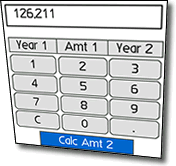 More money is needed to buy the same goods over time and that's called
More money is needed to buy the same goods over time and that's called 
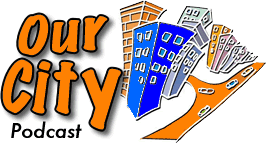
 Today marks the one year anniversary of the publication of
Today marks the one year anniversary of the publication of 
 People have always resisted new technologies in education. Here are some interesting
People have always resisted new technologies in education. Here are some interesting 
 Another month has passed, and we've almost doubled the number of discussion forum members
Another month has passed, and we've almost doubled the number of discussion forum members  Ken from Wisconsin writes:
Ken from Wisconsin writes: