 Education in Hand's December 2005 issue is now online. Education in Hand is actually an extravagant advertisement for handhelds sponsored by Palm, Inc. and published by District Administration. However, I always find the articles to be useful or inspiring. In fact, I believe this is my favorite issue of the publication!
Education in Hand's December 2005 issue is now online. Education in Hand is actually an extravagant advertisement for handhelds sponsored by Palm, Inc. and published by District Administration. However, I always find the articles to be useful or inspiring. In fact, I believe this is my favorite issue of the publication!
The cover story is "Missouri Schools Show Creative Applications for Handhelds" (pages 7-12). Students in the North Kansas City School District have given handhelds. If you use handhelds with students, North Kansas City's experience will sound very familiar. I found it interesting that one teacher notes the "number discipline referrals to the office dropped dramatically." We know that handheld computing activities are extremely engaging for students. I've always maintained that there are so many benefits from engaging students, including better learning and reduced discipline problems.
One of the feature articles is a Q&A with Dr. David Thornburg, a futurist, author, and consultant. I like David's response to the question Are you satisfied with the impact of computers on education to date?: "Oh no, it's been pathetic. Imagine the impact of a pencil if you had to share it with three other students" David also states, "If what you're doing is using [technology] to replicate educational strategies that you have had in the past, they might be a little more efficient, which is fine, but you're not really harnessing the true potential of these devices. You need to do different things with these devices." He sites the example of taking handhelds in the field and sharing data. I'm a believer in handheld computing because as a classroom teacher, it truly enabled my students to do things they could not easily do without handhelds, like Sketchy, Big Fish-Little Fish, and Roving Reporter. But to learn about strategies, software, and techniques for educational handheld computing, professional development is necessary. Dr. Thornburg has said for years that "if all you do is put computers in the classroom without staff development, all that's going to increase is your electric bill."
Another Q&A article is with my hero and friend, Dr. Elliot Soloway. Elliot makes it clear that access is the number one barrier to achievement. He uses the phrase "excessive functionality" to describe the use of expensive computers to do simple tasks like word processing and doing practice problems. He says, "If you're writing a two page report, do you really need the complete Microsoft Office Suite?" An interesting figure Elliot cites is that you can anticipate loss and breakage of around two percent for handhelds. That's really quite low, and that's lower than what you can expect from laptops and desktops. The end of the Q&A with Dr. Soloway is about ownership. He sees future students providing the hardware used for class activities. That's not outrageous, because currently a new handheld can be bought for under $100 and prices keep dropping.
Download the PDF of December 2005's Education in Hand to read more.
 Wednesday, February 1, 2006 at 6:40AM
Wednesday, February 1, 2006 at 6:40AM  I've posted the transcript of the online chat I participated in on January 30, 2006. I was the invited "speaker" and shared my experiences about podcasting and Radio WillowWeb. The chat lasted an hour and could have certainly gone on longer.
I've posted the transcript of the online chat I participated in on January 30, 2006. I was the invited "speaker" and shared my experiences about podcasting and Radio WillowWeb. The chat lasted an hour and could have certainly gone on longer.




 There's an interesting forum post on
There's an interesting forum post on 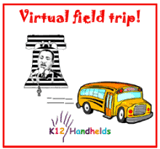


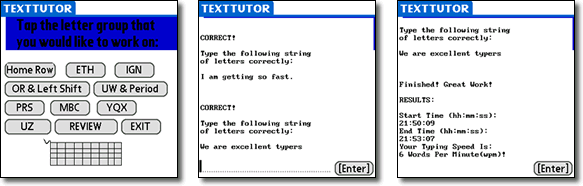
 We've had a tragedy at my school! A fifth grader chose to perform a soft reset on his
We've had a tragedy at my school! A fifth grader chose to perform a soft reset on his 
 I, along with 25,389 others, subscribe to
I, along with 25,389 others, subscribe to  There's lots to report in the world of podcasting!
There's lots to report in the world of podcasting!
 You know how I love to give you online reading material. Let me share two recent newspaper articles. If you don't feel like reading each article, you can just check out some quotes and my comment below.
You know how I love to give you online reading material. Let me share two recent newspaper articles. If you don't feel like reading each article, you can just check out some quotes and my comment below.
