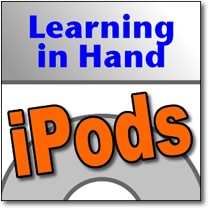Simulate Sites for Mobile Phones and iPods
 Tuesday, August 5, 2008 at 12:17PM
Tuesday, August 5, 2008 at 12:17PM Nowadays there seems to be three kinds of websites. There are the full websites that you are used to viewing on your desktop or laptop. Then there are mobile versions of sites for cell phones. Mobile sites are created with a minimum amount of graphics, don't require much bandwidth, and can be navigated with a keypad. Additionally, there are sites formatted for the Safari browser on iPhones and iPod touches. These sites are sometimes called web apps and are designed to be used by touching the screen with fingers. Below you can see that CBS News formats its site according to what kind of device you are using to view it.

 Not all sites are programmed to format themselves into these three types of sites. Chances are that the your website is static and does not change no matter what size of screen it is being viewed on. If you'd like to see what a site looks like on a cell phone, you can use the dotMobi Emulator. The emulator is useful for not only checking your own site, but for pages that you might want students to visit on a mobile device.
Not all sites are programmed to format themselves into these three types of sites. Chances are that the your website is static and does not change no matter what size of screen it is being viewed on. If you'd like to see what a site looks like on a cell phone, you can use the dotMobi Emulator. The emulator is useful for not only checking your own site, but for pages that you might want students to visit on a mobile device.
If you'd like to see what a site or web app looks like on an iPhone or iPod touch, you can use iPhone Tester. iPhone Tester gives you a preview of what the page will look like on a simulated iPhone.
If you'd like a make a site that will function well on a mobile phone, handheld, or iPhone, you should check out Wirenode. It's a free service that allows you to easily create a compact webpage or site that will format itself for the device that's used to access it. Here's a site I made with Wirenode for the 2008 NECC conference. As you can see, Wirenode support text, images, news feeds, and hyperlinks.
Why would you care what your site looks like on a mobile device? Research firm IDC says that 1.3 billion people will connect to the Internet using a mobile phone in 2008. According to the March 2008 Tween & Teen Lifestyle Report, 73% of teens and 26% of tweens own mobile phones. Besides mobile phones, youngsters also often have access to the Web on other portable platforms like Palm handhelds, Sony PSPs and Nintendo DSs. The bottom line is that the Internet isn't just for desktop computers anymore!
 handhelds,
handhelds,  iphone,
iphone,  ipodtouch,
ipodtouch,  mobile internet,
mobile internet,  mobile phone,
mobile phone,  mobile web,
mobile web,  palm,
palm,  pocket pc
pocket pc