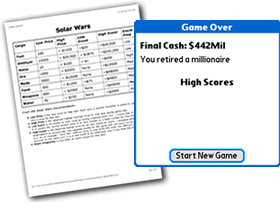It's time again to list many of items that are piling up in my inbox and in my Bloglines feeds. There's a little something for everyone: Palm, Pocket PC, iPod, Mobile Phone, PSP, and podcasting users...
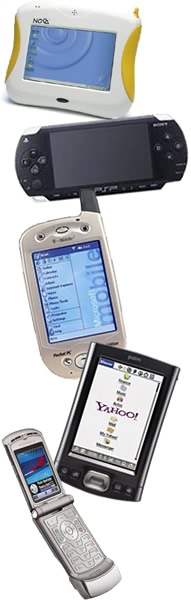 There's a new Google Maps application for Windows Mobile. It's also available for Palm OS. It requires an Internet connection.
There's a new Google Maps application for Windows Mobile. It's also available for Palm OS. It requires an Internet connection.
Some Australian schools are using the Nova5000 with students. Read about their experiences in the NOVA5000 Australian Trials blog.
Some U.K. schools are using PSP (PlayStation Portables) in classrooms. Read about their experiences in the PSPTeachers blog. They are using the PSP's WiFi connection to deliver RSS feeds to the students. Be sure to check out their cool charging and storage cart. Click on over to this article from Popular Science to learn how to read eBooks and watch videos on a PSP.
Doug Hyde is a library-media specialist at a Wisconsin middle school. His blog, Classroom in Your Pocket, has a useful post about showing video from an iPod on a television or projector.
Karen Fasimpaur wrote about PocketPicture, a great paint program for Windows Mobile. It's free!
The Podcasts for Educators Weblog has a post titled evaluating podcasts. It links to a PDF file for evaluating podcasts for teaching and learning. In the future, the blog will be publishing an evaluation for students and young people to use. Also at the weblog, learn about podcasting through their Online Learning Studio.
Leonard Low posted his Top 10 Freeware Apps for M-Learning on his Mobile Learning blog. His suggestions focus on mobile phones and Windows Mobile devices.
Rolly Maiquez has a couple of blog posts you might want to check out: Useful Palm Handhelds and Language Arts Curriculum Integration Links and Funding Links.
Lynn Lary points to curriculum resources for a interesting lessons using MIT's free participatory simulations for Palm handhelds. Included are materials and handouts for a unit called "Future CSI" and a unit about the Big Fish-Little Fish simulation.
Those of you who are Windows, Palm, and iPod users may be interested in Palm2iPod that sends your contacts and calendar from Palm Desktop to your iPod.
Here are several new freeware applications for the Palm OS:
- SequenceM: Sequencing application for elementary classrooms.
- ClipExtend: Bypass the 1000 character clipboard limit so you can copy and paste larger amounts of text.
- HealthCalc: Calculate BMI, body fat, heart rate zones, and more.
- Pepe Palm Chat: Send text back and forth through infrared.
- Checklist by Paper Trail Software: Create and manipulate checklists.
- Dekses: Puzzle game where you follow the right number order and move the digits to their correct places.
- Target: Game where you make words out of a 3x3 grid of nine letters.
- tejpWriter: Word processor with a surprising number of features. I like that it can export to HTML. The applications is a little buggy, though.
- SimpleChart: Plot up to three columns of data.
- Subscribe to Palm Freeware's RSS feed.
- Dale Ehrhart has produced many free educational applications. Read about them on his Pre-Service Teacher blog.
And here are some freeware applications for Windows Mobile:
- Hubdog: Read news feeds and subscribe to podcasts on your Pocket PC.
- Free PDA Keyboard: Full screen keyboard for easier text entry.
- Pocket Notes: Notebook program with different pen sizes and colors.
- Subscribe to Pocket PC Freeware's RSS feed.
 Monday, April 23, 2007 at 6:57PM
Monday, April 23, 2007 at 6:57PM 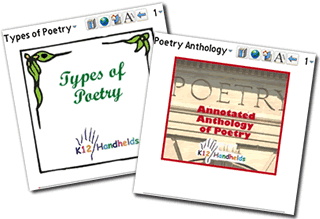 K12 Handhelds has made available several poetry curriculum resources for Palm handhelds, Pocket PCs, and desktop/laptop computers.
K12 Handhelds has made available several poetry curriculum resources for Palm handhelds, Pocket PCs, and desktop/laptop computers.
 ebooks,
ebooks,  mobile phone,
mobile phone,  palm,
palm,  pocket pc,
pocket pc,  podcast,
podcast,  windows mobile
windows mobile 





 Dean Shareski has posted a great video on his
Dean Shareski has posted a great video on his 
 Clocks will be "springing forward" a few weeks earlier this year thanks to the
Clocks will be "springing forward" a few weeks earlier this year thanks to the 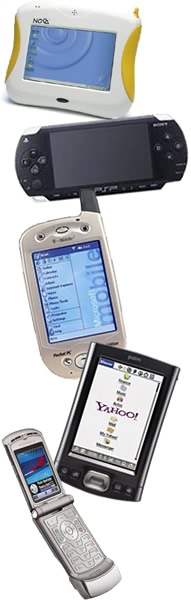 There's a new
There's a new  Here's a new freeware math game for Palm and Windows Mobile users:
Here's a new freeware math game for Palm and Windows Mobile users: