An RSS Button
 Thursday, February 15, 2007 at 11:55AM
Thursday, February 15, 2007 at 11:55AM  RSS (Really Simple Syndication) is becoming more and more popular. Why? RSS allows you to subscribe to content, like news, blogs, and podcasts. As you might already know, my preferred method of reading my RSS feeds is the free Bloglines web service. I can check on updated feeds on any computer with a web browser, including my handheld and mobile phone. Bloglines senses which web browser I am using and formats itself accordingly. Check out my public subscriptions if you want to see the RSS feeds I subscribe to.
RSS (Really Simple Syndication) is becoming more and more popular. Why? RSS allows you to subscribe to content, like news, blogs, and podcasts. As you might already know, my preferred method of reading my RSS feeds is the free Bloglines web service. I can check on updated feeds on any computer with a web browser, including my handheld and mobile phone. Bloglines senses which web browser I am using and formats itself accordingly. Check out my public subscriptions if you want to see the RSS feeds I subscribe to.
RSS is an important part of what's called Web 2.0. What's Web 2.0 all about? The amazing video, Web 2.0...The Machine is Us/ing Us, by Michael Wesch at Kansas State University, does a great job explaining the new ways the web is being used. RSS is dubbed as a way to "describe the content, not the form. So the data can be exported, free of formatting constraints." Content without form is perfect for small screens as information can be formatted in ways that work best for the tiny computer you're using.
Here's proof of RSS's significance in mobile devices: Samsung's new WiBro SPH-M8100 Smartphone (running Windows Mobile) sports a dedicated RSS button (here are some photos). The button launches an RSS reader application. I wonder if you could remap that button to launch Explorer Mobile and go to Bloglines. I also wonder if this is the first of many phones to have an RSS button.
 mobile phone
mobile phone 




 Despite its lack of display screen, Apple's $79
Despite its lack of display screen, Apple's $79 
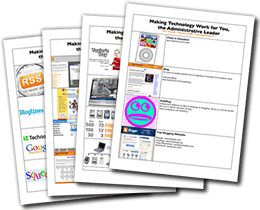
 It was a pleasure to sharing my favorite tools:
It was a pleasure to sharing my favorite tools:  Here's a new freeware math game for Palm and Windows Mobile users:
Here's a new freeware math game for Palm and Windows Mobile users: 



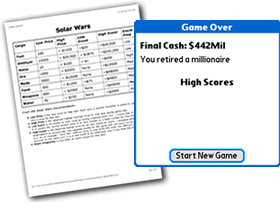

 Educational bloggers are playing a game where they "tag" other bloggers. If you are tagged, then you must tell about five things others may not know about you and tag five more bloggers.
Educational bloggers are playing a game where they "tag" other bloggers. If you are tagged, then you must tell about five things others may not know about you and tag five more bloggers. 