The Audacity Preference You Need to Change
 Tuesday, September 25, 2007 at 9:44AM
Tuesday, September 25, 2007 at 9:44AM  Audacity is free audio recoding, editing, and encoding software. You can combine audio from many sources, including voice recordings, audio downloaded from the Internet, and music. By choosing Import Audio from the Project menu you can add MP3, WAV, and AIFF files. Audacity is a great choice for podcasters and others who want to produce quality audio recordings.
Audacity is free audio recoding, editing, and encoding software. You can combine audio from many sources, including voice recordings, audio downloaded from the Internet, and music. By choosing Import Audio from the Project menu you can add MP3, WAV, and AIFF files. Audacity is a great choice for podcasters and others who want to produce quality audio recordings.
But look out! By default, Audacity only references imported files. That means that when making an audio project, you must not move or delete the original files you imported. If you do, Audacity will have a gap in its playback. This has happened to me before. The waveforms for an imported audio segment were still displayed in Audacity's timeline; however, no audio plays in that section. It was because I thought I'd tidy up my desktop and delete the files I had already imported, thinking Audacity did not need them. I was wrong.
Luckily, Audacity has a setting you can change so that instead of referencing imported files, it will copy the imported files into the master project file. That way if you move or delete imported files, it won't make one bit of difference in your Audacity project. I suggest all Audacity users change this preference to save themselves some possible pain and suffering in the future.
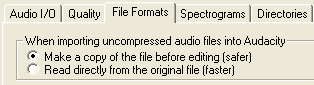
 podcasting
podcasting 





Reader Comments (4)
Great tip! This has happened to me before too. Thanks
Good advice and just in time. Finally having my first steps with podcasting and Audacity.
Can the setting be changed mid project or do you have to have it all set up prior to starting a project?
Ian,
I just tried a little experiment by creating a project with the default preference and then changing the preference and choosing Save As... It seems both project files (and their accompanying folders) were exactly the same after switching the setting. I threw away the two sound files I imported. Curiously, one would play and the other was silent. Weird!
So, best bet: Change the preference before you begin a project. Audacity actually keeps this preference on your computer for you, so once you make the switch, you don't need to worry about changing it again your machine.
Well Tony never been caught out by this but with an ipod definitely! Must be something about me and Apple. Thought I would tidied up all the voice memos in my ipod library cause it was making it look messy and you know they were in the voice memo folder. Deleted them all - suddenly realised that I had deleted them from my voice memo and was totally unable to retrieve from trash!
So now if I use my voice memo on my ipod I save in a different folder on my computer.
Sue