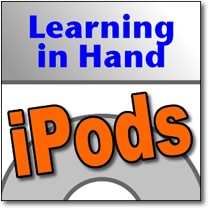 The second episode of the Learning in Hand: iPods podcast has been posted. Episode #2: Downloading Videos is all about getting videos from websites to play on iPods.
The second episode of the Learning in Hand: iPods podcast has been posted. Episode #2: Downloading Videos is all about getting videos from websites to play on iPods.
Full sized iPods can play movies and videos! If you aren't sure if your iPod can play videos, simply turn on your iPod and go to the Main menu. If Video is listed, probably just below Music and Photos, then your iPod is video-capable. Currently, iPod nanos cannot play video. Their screens are so tiny, it probably wouldn't be enjoyable. And, of course, iPod shuffles don't have screens—not very conducive to viewing video.
You probably know that the iTunes Store would love to sell you music videos, television, shows, and full-length movies for between $1.99 and $14.99. But those are certainly not the only videos you can download, sync to, and play on an iPod. There are free video podcasts available from the iTunes Store as well, but we're not going to cover those in this episode.
We're going to talk about videos that you might already have on your computer that you'd love to put on an iPod for student-viewing. Additionally, you might have several favorites tagged in United Streaming, YouTube, or TeacherTube. Let me tell you about getting these videos ready for viewing on a video-capable iPod.
You need to know that iPods will only play videos that are in the MPEG-4. That means the video will end with the extension .mp4. In fact, iPods are somewhat picky in what kinds of MPEG-4 videos they will play. I'll share ways to get your videos into the iPod specific format. But please don't think that just by renaming a video with the ending .mp4 that that magically turns the video into the right format. Videos have to be transcoded from their original format, which might be .mov, .mpeg, .avi, to MPEG-4. Transcoding takes a lot of processing power, so when a video is being converted, you'll have to wait a while. Listen to all 11 minutes 45 seconds of Episode #2 to learn more. You can read more about videos and iPods here.
 Tuesday, July 31, 2007 at 1:33PM
Tuesday, July 31, 2007 at 1:33PM 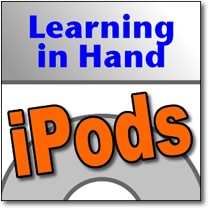 Another episode of the Learning in Hand: iPods podcast has been published. Episode #6: Notes is all about viewing text on iPods.
Another episode of the Learning in Hand: iPods podcast has been published. Episode #6: Notes is all about viewing text on iPods. ipod,
ipod,  learning in hand podcast
learning in hand podcast 




 Michigan School District Cracks Down on Cellphones, iPods
Michigan School District Cracks Down on Cellphones, iPods


 The second edition of Handhelds for Teachers & Administrators by Tony Vincent and Janet Caughlin is now available! You might be familiar with the first edition published four years ago. Edition 2 has been completely updated and has an added 50 pages. Besides taking you step-by-step through using Palm handhelds, Pocket PCs, iPods, and podcasting, the book gives dozens of examples of classroom use. In fact, the vignettes with teacher lesson idea and their insights into handheld computing is my favorite chapter. There's also a chapter with school administrators telling you all about how they use handhelds to do their jobs better.
The second edition of Handhelds for Teachers & Administrators by Tony Vincent and Janet Caughlin is now available! You might be familiar with the first edition published four years ago. Edition 2 has been completely updated and has an added 50 pages. Besides taking you step-by-step through using Palm handhelds, Pocket PCs, iPods, and podcasting, the book gives dozens of examples of classroom use. In fact, the vignettes with teacher lesson idea and their insights into handheld computing is my favorite chapter. There's also a chapter with school administrators telling you all about how they use handhelds to do their jobs better.


